Since Visual Studio 2013 update 2 VS includes a nice Json editor that makes is easier to edit files containing json data. By default this editor is only used for .json-files and since the json-formated package.manifest-file used to create new plugins for Umbraco has the manifest-extention Visual Studio won’t add any syntax highlighting.
This is easy to fix.
1. Go to Tools / Options
2. I the left menu click on Text Editor and then File Extention.
3. Write “manifest” in the upper left text box, choose JSON Editor in the dropdown and click on Add.
4. Hi OK, open your manifest file and – ta da!
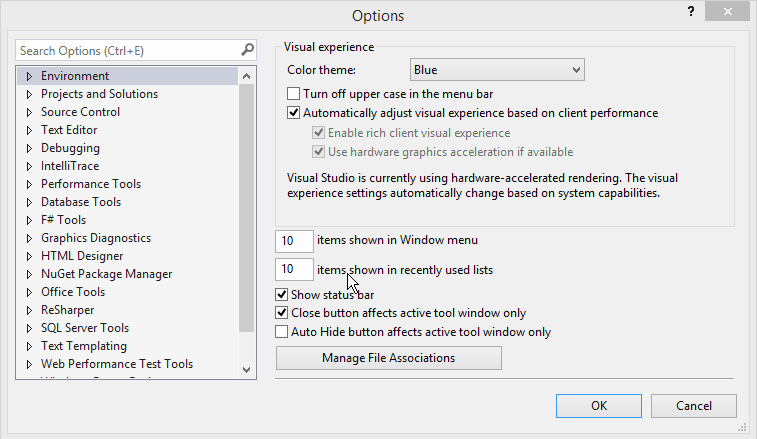
PS. If you like the screen recorded GIF (I do) check out this awesome project: https://screentogif.codeplex.com/

